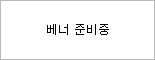|
<table width="710" border="0" cellspacing="0" cellpadding="0">
<tr>
<td align="center">
<table width="700" border="0" cellspacing="0" cellpadding="0">
<tr>
<td><img src="http://fimg.hanmail.net/tenth/img/z/u/a/u/13EIW/36/7db478-23213.gif" width="700" height="28"></td>
</tr>
<tr>
<td background="http://fimg.hanmail.net/tenth/img/z/u/a/u/13EIW/36/0c256e-65265.gif" align=center>
<img src="http://fimg.hanmail.net/tenth/img/z/u/a/u/13EIW/37/bd9b47-62781.gif" width="155" height="60" border=0>
<img src="http://fimg.hanmail.net/tenth/img/z/u/a/u/13EIW/37/bd9b47-62781.gif" width="155" height="60" border=0>
<img src="http://fimg.hanmail.net/tenth/img/z/u/a/u/13EIW/37/bd9b47-62781.gif" width="155" height="60" border=0>
<img src="http://fimg.hanmail.net/tenth/img/z/u/a/u/13EIW/37/bd9b47-62781.gif" width="155" height="60" border=0>
<br>
스폰서 베너 문의 사이즈 : 155 x 60 / 문의: (<A href="http://mail.daum.net/hanmail/mail/MailComposeFrame.daum?TO=aisi1004@hanmail.net&SUBJECT=스폰서 베너 신청 문의 드립니다." target=1>aisi1004@hanmail.net</A>
)
</td>
</tr>
<tr>
<td><img src="http://fimg.hanmail.net/tenth/img/z/u/a/u/13EIW/36/b8e004-21892.gif" width="700" height="17"></td>
</tr>
</table>
</td>
</tr>
</table>
색있는 부분에 베너만 변경해서 이용하시구요.. 아래쪽에 메일 주소 변경해서 사용하시면 됩니다..
'블로그 답변' 카테고리의 다른 글
| www.tinypic.com 이용해서 무료 이미지 링크를 얻는 방법 (0) | 2008.11.16 |
|---|---|
| input box 인풋박스 입력창 숫자만 입력 받기 (0) | 2008.09.28 |
| 프레임 홈페이지 만들때 프레임 고정하기.. (0) | 2008.09.10 |
| [그누보드] 페이지에 로그인 창 넣기 (0) | 2008.08.28 |
| [자바스크립트] 셀렉트박스 선택시 홈페이지 배경색을 변경 (0) | 2008.08.21 |